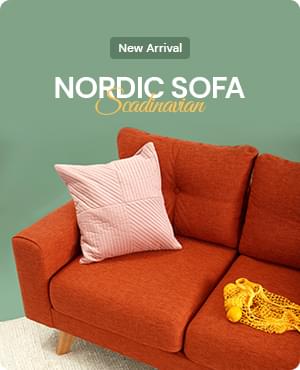Setting up Your Homeschool Tech Suite
Setting up Your Homeschool Tech Suite
Learning can happen anywhere, anytime - particularly when our homes become classrooms. In today’s digital age, eqipping your home as an effective educational environment requires a blend of physical learning materials and virtual educational tools. Here is a guide to helping you create a balanced technology suite at home to meet your child’s studying needs.
Balancing Virtual and Physical Materials
A successful homeschooling environment leverages a combination of physical and tech-focused educational resources. Books, crafts, physical games, and exploratory outdoor activities add to a rich understanding of the world we live in. On the other hand, online resources, e-books, interactive games, digital whiteboards, and kid-friendly research tools nurture 21st-century skills and broaden the scope of knowledge[^1^].
But how to find a perfect balance? Each child is different, and so the balance varies based on their learning styles, interests, and curriculum requirements. A good rule of thumb might be to reflect on the most engaging methods for your child. For instance, are they an avid reader? Consider maintaining a library of physical textbooks but leverage e-resources for more interactive subjects, such as science, coding, or languages.
Crafting Your Tech Suite
An ideal tech suite includes interactive learning tools, research platforms, and apps that support your child’s curriculum. Online courses, tutor platforms, or discussion forums can offer guidance when difficulties arise[^2^].
In the post Tech Tools for Tailored Learning we explored some popular educational platforms. Some platforms also provide frameworks for documenting learning and tracking progress, enhancing the legal aspects of homeschooling.
Device Considerations
Consider the age and needs of each child when selecting devices. Younger children might benefit from tablets with robust parental controls, while older learners may need laptops or desktops for significant tasks. Always establish and enforce screen-time limits to ensure that technology use supports learning rather than hinders it[^3^].
Ensuring Digital Literacy and Safety
Teaching kids about cyber safety and digital literacy is crucial in today’s tech-centric world. Sit with them during the initial sessions, explaining what reliable resources look like and how to stay safe while navigating the internet[^4^].
A Homeschool Tech Suite Shifts With Time
Just as children grow and their learning needs evolve, so should your tech suite. Regularly reassess your tech tools, asking your child for feedback and customizing curricula as necessary. The tech suite at home is not only about aiding academic learning but also about creating a supportive and responsive learning environment that meets and grows with your child’s needs.
Conclusion
Establishing a homeschool tech suite is a creative pursuit filled with trial and error. But, as with all homeschooling endeavors, the freedom to tailor methods to your child’s unique needs more than outweighs the challenges. Embrace the journey and remember to include your child in the process. After all, they are the most integral part of your homeschool tech suite.
Find more actionable tips in our homeschooling review on educational tools and keep exploring. Happy homeschooling!